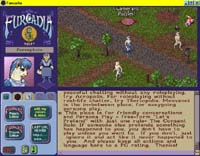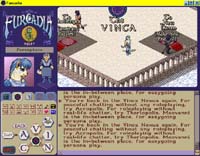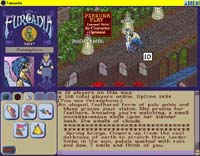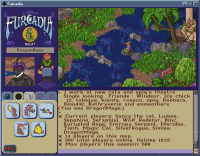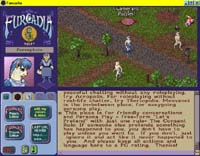 The first page of interface buttons provides you witheasy access to the Furre Editor, Patch Editor, Dream Editor, and Last UrlHeard as well as buttons to toggle your sounds and music on and off. The first page of interface buttons provides you witheasy access to the Furre Editor, Patch Editor, Dream Editor, and Last UrlHeard as well as buttons to toggle your sounds and music on and off.
| 
| A busy scene in New Haven.
|
|
| 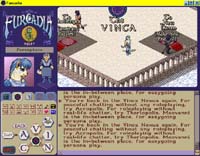 The second page of interface buttons has an entertainingassortment of emote icons, including OOC and AFK and navigation buttonsto all main maps, as well as a handy dandy back button. The second page of interface buttons has an entertainingassortment of emote icons, including OOC and AFK and navigation buttonsto all main maps, as well as a handy dandy back button.
| 
| Roleplaying in Imaginarium.
|
|
| 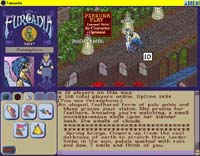 The third page of interface buttons provides you withyour wings, dragon form, magic breath, phoenix and flame burst buttons. The third page of interface buttons provides you withyour wings, dragon form, magic breath, phoenix and flame burst buttons.
| 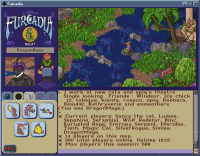
| | A more peaceful scene in Sanctuary. |
|
|